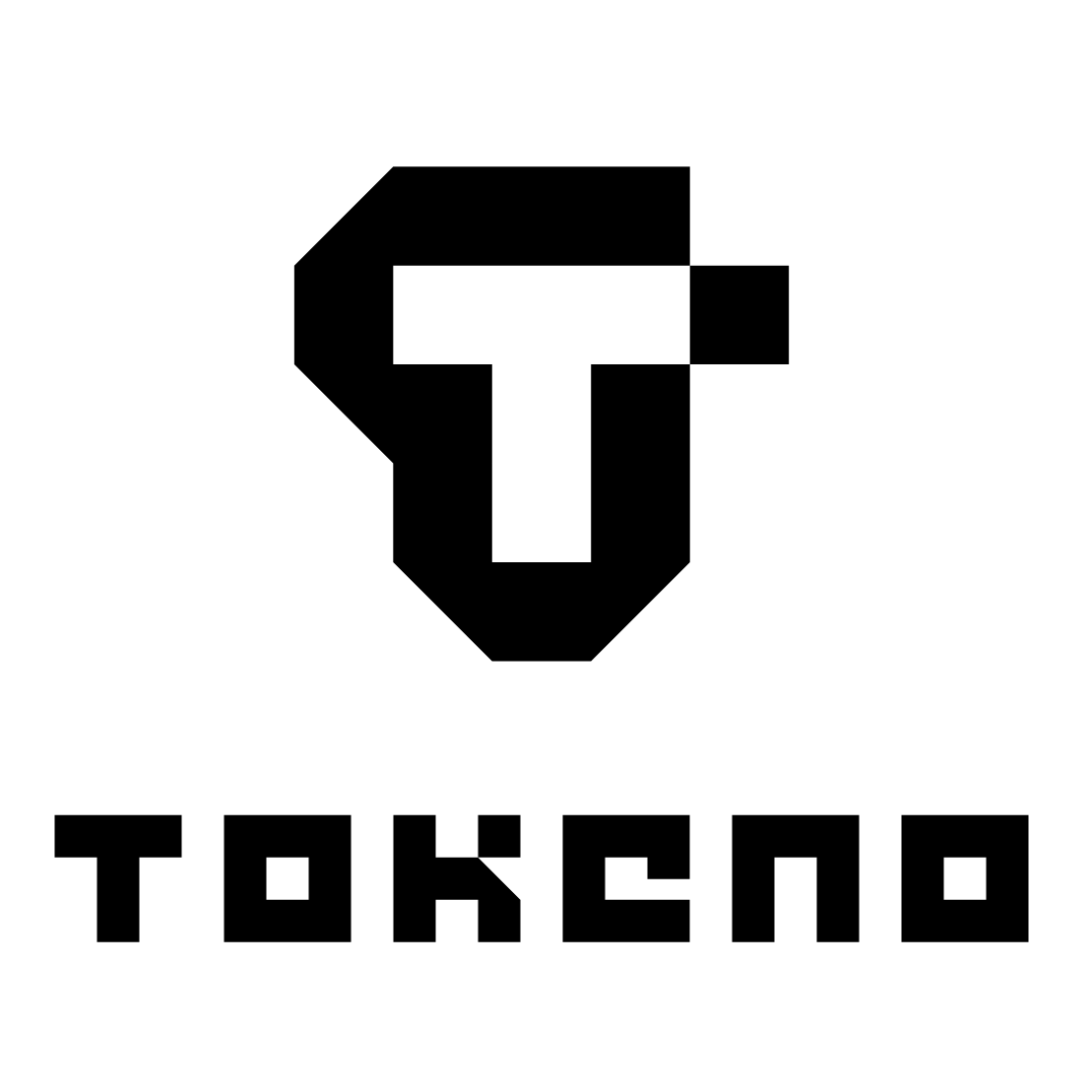Account
How to register
You can easily join Tokeno.com. There are two options to register and both are completely anonymous.
Normal Registration:
1. Enter a username or email address
2. Enter a password
3. Accept the Terms and Conditions
Wallet Connect
1. Select "Wallet Connect"
2. Find your wallet
3. Click to open the wallet app
4. Authorize the access for Tokeno from your wallet app.
So what is the difference? With Normal registration, you are logging in with your username/email and password each time. With Wallet Connect you dont enter any details on the website. Instead you connect and authorize your own wallet to be able to send and receive funds from Tokeno.com
Is Wallet connect safe? Yes! We dont access your wallet and cannot make any payments. Only you can authorize payment directly from your wallet app. This means that you can at any time send or receive money (from your Tokeno balance) and you can disconnect the wallet connect at any time.
But remember, if you loose access to your wallet app, you will also loose access to the Tokeno account that is linked to it. We recommended always adding an email address and verifying it after you have registered to make sure you will never be locked out of your Tokeno accout.
What personal information do you collect?
Pretty much nothing! If you dont register with your email (but a username instead) and dont opt to add an email and verify it, we dont know who you are! Even with wallet connect, we only see an address and nothing else.
Wallet Connect
The connection process with WalletConnect is straightforward. Users scan a QR code or click on a deep link to initiate a secure connection between their mobile wallet and Tokeno. This establishes a link without exposing private keys, and you can then sign transactions and messages confidently, maintaining security.
Forgot Password
If you have registered with an email or later added an email and verified it from your profile page, you can click on "Forgot Password" in the login page to get one sent to you.
Tokeno does not know your password! All passwords of registered accounts are encrypted
Email Verification
If you want, you can verify your email. Verified emails can receive password reset links and also bonus and promotion offers only available to verified email users!
2FA
You can turn on Two-Factor-Authentication (2FA) via your settings page. This will secure your account against unwanted accesses.
Balances
Tokeno has currency switching technology. This means you can change your balance currency with one click! You can deposit into different currencies with your different crypto wallets e.g. BTC to BTC, USDT to USDT. This means you will never loose out on a conversion (FX) fee on tokeno. Please be aware that some casino providers only work with USD or EUR currencies, the rate that is shown is from the providers side and not ours.
Just make sure you are betting from the correct balance!
History
Transaction History - Here you can search for your payment history and more
Bet History - Here you search for your bets by status: All, Settled (completed events), Open Bets (bets yet to be settled) and also the whether they are won, lost, cashed out etc.
Settings
You can change the odds format, accept or decline odds change (whilst in the betslip), change the time format, language and also the light/dark mode of the website.
Messages
Here is where you will get official communication from Tokeno. You can send and receive messages directly from our support team here.
Please be cautious who you message outside of Tokeno. Sometimes even email address can be spoofed. Never give your password to anyone, even our own support staff who will never ask for it!